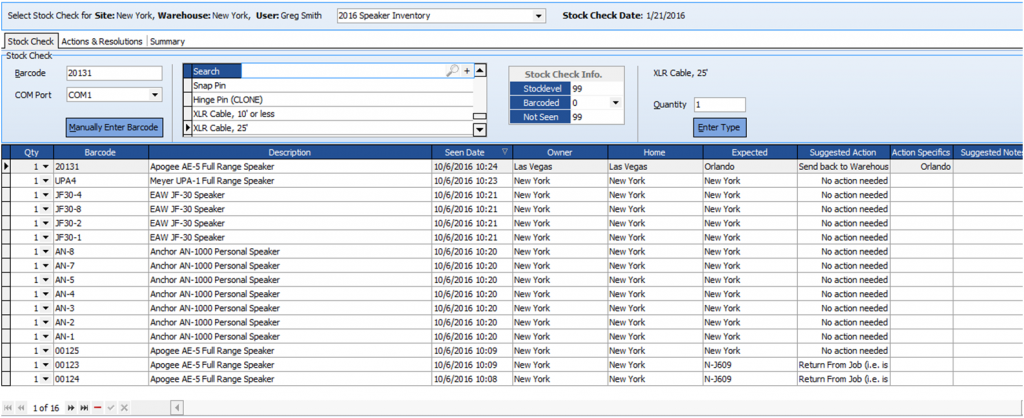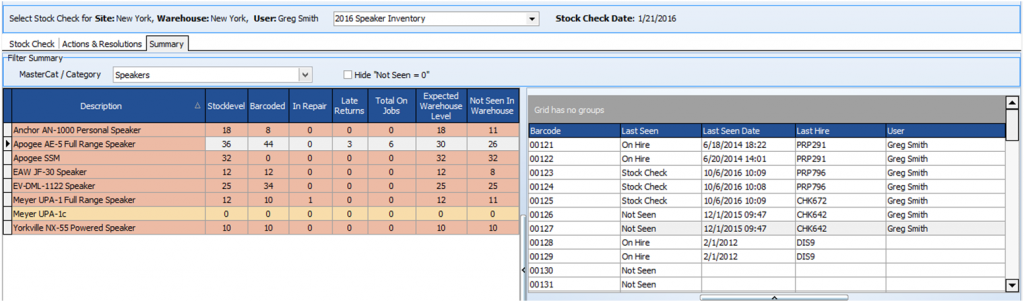#FeatureFriday – Stock Checking
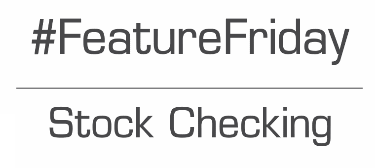
Today we’re starting a series called #FeatureFriday where each week we show you one of the features available in HireTrack NX or RentalDesk NX, some of which are brand new, and others which have been there a while, but we think could come in really handy! Our first this week is our new stock checking feature.
Stopping Inventory Loss
One of the biggest challenges facing owners and managing directors is inventory loss and understanding exactly what you actually own. Over the course of a year encompassing large productions or thousands of rentals, quite a bit of stock can go missing and companies can easily end up in a situation where they have little idea of what they actually own.
You may be asking yourself several times a year “didn’t I just buy these? Where did they all go?” or “How many mic cables do we actually own? I know HireTrack NX says we own 425, but when I look on the shelf I only see 8”
Inventory Stock Checks
Inventory Stock Checks should be done on a regular basis. Many companies will do this at the end of the year or during the summer months when things tend to be a little quieter, but unfortunately (or fortunately!) the industry has evolved into a year round business where there is actually very little time to complete a stock check. Some companies perform “rolling stock checks” where they will pick a master category such as LIGHTING or VIDEO and then do an inventory of just those departments.
Stock Checks
So, what exactly is a stock check? It’s basically a confirmation of what the software has recorded what you own. So, if HireTrack NX indicates that you own 72 speakers, it is usually a good idea to account for all 72 speakers and confirm that you still have 72. It’s pretty easy to keep track of larger, more expensive equipment like a console or a moving light or video projector because you probably have a barcode or asset ID tags attached, and your team usually keeps a pretty close eye on these pieces. However, what will really chew into your business profitability are those small pieces… the adaptors, the cables, the rigging pins. Frankly, it’s easy for your team to think “oh, it’s just a short XLR cable”… but some of those pieces can be pretty pricey, and if you lose just 10 in a year, you could have bought another speaker.
HireTrack NX‘s Stock Check Utility
One of the powerful features of HireTrack NX is the Stock Check Utility module that is built into the warehouse module.
With the Stock Check, you can begin counting what is in your warehouse, but it also counts what is currently out on hire and what you are prepping to go out. It’s simply not practical for you to close your office and bring all your equipment back for a week while you count inventory, so the stock check utility allows you also perform “rolling inventories”.
How It works
Once you create a stock check, your warehouse people simply open the stock check utility and select the stock check they wish to perform. Here, for instance, I am counting my speakers. So, I simply take my barcode scanner and begin scanning barcodes in my warehouse. Once scanned, the software will indicate that these barcodes have been “seen”. If they are out on hire, you will be alerted that HireTrack thinks they are still out, or if they are in the wrong warehouse, it will suggest you return it to its home warehouse. Non barcoded equipment like cables, adapters and pins are counted in bulk. So, you simply count the number you have and then enter that number.
Accountability is important during a stock check, and so the system not only records who entered that number and/or barcode, but also when that equipment was seen. In fact, each step in the stock check is recorded by date/time and user in order to assure your people are doing their job properly.
Once you are “completed” with your stock check, then you the process of reconciliation begins. This is probably the most difficult and time consuming step for any stock check, whether it be software or on paper. You begin comparing what you “think” you own (or the software has recorded) with what you actually found. I won’t kid you; this can also be an emotional step too, because as a Managing Director, if you discover huge amounts of missing equipment, then you need to find out where you are bleeding.
Importance of stock checks
Having accurate stock levels in your software is critical to your business and specifically to the confidence of your team in the information being provided. If they are constantly booking equipment in red because the inventory is not accurate, then inevitably, they will overbook and create costly subhires or worse expensive unneeded capital purchases.
[subscribe]
If you have enjoyed reading this article, please subscribe to our free newsletter and we will notify you when we write something new.Why do we collect your data ? See our simple sales & marketing policy, and our full privacy policy.